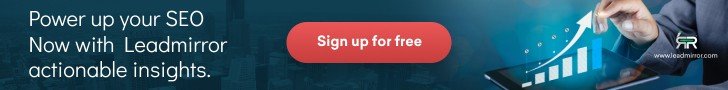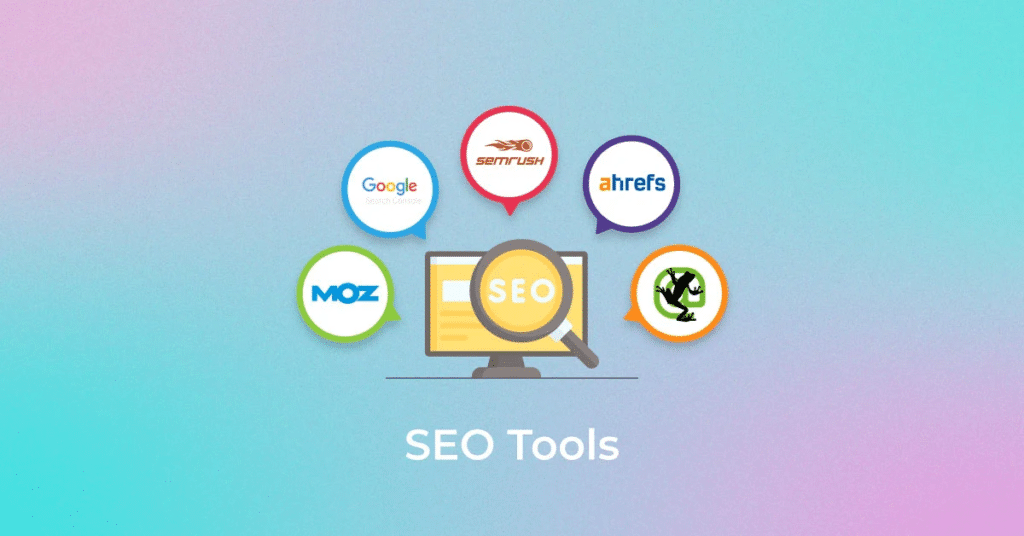Free SEO Tools for Beginners, Search Engine Optimization (SEO) is essential for improving your website’s visibility and driving organic traffic. However, for beginners, the world of SEO can seem overwhelming. The good news is that there are plenty of free SEO tools available to help you get started. These tools can assist with keyword research, site audits, backlink analysis, and more—all without breaking the bank.
In this article, we’ll explore the top 10 free SEO tools for beginners that can help you improve your website rankings. Whether you’re running a blog, an e-commerce site, or a small business website, these tools will provide valuable insights and actionable recommendations to boost your SEO efforts.
Why Use Free SEO Tools?
Free SEO Tools for Beginners, Before diving into the list, let’s understand why free SEO tools are so valuable for beginners:
- Cost-Effective: As the name suggests, these tools are free, making them ideal for those on a tight budget.
- User-Friendly: Most free SEO tools are designed with beginners in mind, offering simple interfaces and easy-to-understand metrics.
- Actionable Insights: These tools provide data and recommendations that you can use to optimize your website immediately.
- Learning Opportunity: Using these tools helps you understand the basics of SEO, such as keyword research, on-page optimization, and backlink analysis.
Now, let’s explore the top 10 free SEO tools that every beginner should know about.
1. Google Search Console
Google Search Console (GSC) is a must-have tool for anyone serious about SEO. It provides valuable insights into how your website is performing in Google search results. Key features include:
- Performance Reports: See which keywords are driving traffic to your site.
- Index Coverage: Identify and fix indexing issues.
- Mobile Usability: Check if your site is mobile-friendly.
- Backlink Data: View websites linking to your site.
Why It’s Great for Beginners: GSC is free, easy to set up, and provides direct data from Google, making it highly reliable.
2. Google Analytics
Google Analytics is another essential tool for SEO beginners. It helps you track website traffic, user behavior, and conversions. Key features include:
- Traffic Sources: See where your visitors are coming from (organic search, social media, etc.).
- Bounce Rate: Measure how many users leave your site after viewing just one page.
- Conversion Tracking: Set up goals to track leads, sales, or other actions.
Why It’s Great for Beginners: Google Analytics integrates seamlessly with Google Search Console and provides a wealth of data to help you understand your audience.
3. Ubersuggest
Ubersuggest is a free SEO tool created by Neil Patel. It offers a wide range of features, including:
- Keyword Research: Find high-volume, low-competition keywords.
- Site Audit: Identify technical SEO issues on your website.
- Backlink Analysis: See who’s linking to your site and your competitors.
Why It’s Great for Beginners: Ubersuggest’s intuitive interface and comprehensive features make it a great all-in-one tool for beginners.
4. AnswerThePublic
AnswerThePublic is a unique tool that helps you discover questions and phrases people are searching for. It’s perfect for creating content that answers user queries. Key features include:
- Question-Based Keywords: Find long-tail keywords in the form of questions.
- Content Ideas: Generate topics for blog posts, FAQs, and more.
Why It’s Great for Beginners: This tool is incredibly easy to use and helps you create content that aligns with user intent.
5. Yoast SEO (for WordPress)
If you’re using WordPress, Yoast SEO is a must-have plugin. It helps you optimize your content for search engines. Key features include:
- Readability Analysis: Ensure your content is easy to read.
- SEO Analysis: Get real-time feedback on your content’s SEO.
- XML Sitemaps: Automatically generate sitemaps for your site.
Why It’s Great for Beginners: Yoast SEO simplifies on-page optimization and provides actionable tips for improving your content.
6. Screaming Frog SEO Spider
Screaming Frog SEO Spider is a powerful website crawler that helps you identify technical SEO issues. Key features include:
- Broken Links: Find and fix broken links on your site.
- Meta Tags: Analyze meta titles and descriptions.
- Redirects: Identify unnecessary redirects.
Why It’s Great for Beginners: While it has a paid version, the free version is robust enough for most beginners to perform a basic site audit.
7. Keyword Surfer
Keyword Surfer is a free Chrome extension that provides keyword data directly in Google search results. Key features include:
- Keyword Volume: See search volume for any keyword.
- Related Keywords: Discover additional keyword ideas.
- Content Length Suggestions: Get recommendations for how long your content should be.
Why It’s Great for Beginners: This tool is incredibly easy to use and integrates seamlessly with your browsing experience.
8. SEO Minion
SEO Minion is another Chrome extension that offers a variety of SEO tools. Key features include:
- Header Checker: Analyze headers (H1, H2, etc.) on any page.
- Meta Tag Checker: View meta titles and descriptions.
- Broken Link Checker: Identify broken links on a page.
Why It’s Great for Beginners: SEO Minion is lightweight, easy to use, and provides quick insights into on-page SEO.
9. Google Trends
Google Trends is a free tool that shows the popularity of search terms over time. Key features include:
- Trending Keywords: Identify rising search terms.
- Geographic Data: See where keywords are most popular.
- Related Queries: Discover additional keyword ideas.
Why It’s Great for Beginners: Google Trends helps you stay ahead of trends and create timely content.
10. PageSpeed Insights
PageSpeed Insights is a free tool by Google that analyzes your website’s speed and performance. Key features include:
- Performance Score: Get a score out of 100 for your site’s speed.
- Opportunities: Receive recommendations for improving speed.
- Field Data: See real-world performance data.
Why It’s Great for Beginners: Site speed is a critical ranking factor, and this tool provides actionable tips for improvement.
How to Use These Tools Effectively
Free SEO Tools for Beginner, Now that you know about these tools, here’s how to use them effectively to improve your website rankings:
- Start with a Site Audit: Use tools like Screaming Frog SEO Spider and Ubersuggest to identify technical issues.
- Conduct Keyword Research: Use Ubersuggest, AnswerThePublic, and Keyword Surfer to find relevant keywords.
- Optimize Your Content: Use Yoast SEO and SEO Minion to improve on-page SEO.
- Monitor Performance: Use Google Search Console and Google Analytics to track your progress.
- Improve Site Speed: Use PageSpeed Insights to optimize your site’s performance.
Conclusion
Free SEO Tools for Beginners, SEO doesn’t have to be complicated or expensive. With the top 10 free SEO tools for beginners listed above, you can start improving your website rankings today. These tools provide valuable insights, actionable recommendations, and a solid foundation for your SEO efforts.
Remember, SEO is a long-term strategy, and consistency is key. Regularly monitor your performance, make adjustments, and stay updated with the latest SEO trends. By leveraging these free tools, you’ll be well on your way to achieving higher rankings and driving more organic traffic to your website.
High-Authority Links Included:
- Google Search Console – For monitoring website performance.
- Google Analytics – For tracking website traffic and user behavior.